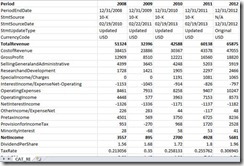In the article “
Calculate Profit Margin” and “
Calculate Operating Margin”, we showed how to calculate the profit margin and operating margin from the company’s net income statement. In this article, we are going to discuss the gross margin and show the equation and steps how to calculate operating margin from company’s net income statement. Also we are going to explain the difference between gross margin and markup. We are going to use net income statement from MSN Money website as an example to show the calculation
What is Gross Margin
Similar to Profit Margin and Operating Margin, Gross Margin is also one of the ratios to measure business’s profitability. The basic idea behind gross margin is to measure how profitable for every one unit of product the business sold before accounting other expenses. For example, if you own a coffee shop and for each coffee you sold for $3. In order to make a cup of coffee, you have to purchase coffee beans, coffee machines, paper cup… with total cost $0.3 in average. That means you earn the gross profit of $2.7 for each cup of coffee you sold. From the example about, we can see the gross profit calculation doesn’t include any expenses other than cost directly related to the product itself, such as rent for space, general administration…
=>Gross Margin = Gross Profit / Revenue
Where Gross Profit = Revenue – COGS (Cost of Goods Sold)
COGS (Cost of Goods Sold) is a general term to refer to the inventory cost. From the above example, COGS would mean the cost to purchase coffee beans, paper cup…
Difference between Gross Margin and Markup
Many people get confused with gross margin and markup. Basically these are two methods to describe the same thing, but with different purpose. The reason why some retailers prefer gross margin and some prefer markup is because gross margin is easier to calculate the profit from the sales revenue, while markup is easier to calculate sales price from the cost. We can always derive one another from following relation relations:
Markup = Revenue / COGS -1
=> Gross Margin = Markup/ (1+Markup).
=> Markup = Gross Margin / (1-Gross Margin)
Calculate Gross Margin from Net Income Statement
We are going to use income statement from company Caterpillar (CAT) to show how to calculate Caterpillar’s operating margin. You can access Caterpillar’s income statement
here or you can use or product,
Stock Financial Statements Download, to download and export Caterpillar’s income statement.

From its income statement, Caterpillar has total operating income $18820M and total revenue $65875M in 2012. Because Gross Margin = Gross Profit / Revenue
=> Caterpillar’s gross margin in 2012 = 18820/65875 = 28.57%
Notice that gross profit ($18820M) is derived by total revenue ($65875M) – cost of revenue ($47055M). Instead of calling it COGS (cost of goods sold), MSN Money website called it cost of revenue.
Commentary
In the article “
Calculate Profit Margin” and “
Calculate Operating Margin”, we calculated Caterpillar’s profit margin and operating margin in 2012 as 8.62% and 13.01% respectively. Caterpillar’s gross margin, 28.57%, is higher than its operating margin.
It is no surprise that in general a company’s gross margin > operating margin > profit margin because gross profit calculation only includes production related costs and operation profit calculation includes production related costs and other operation costs, while net profit includes all costs